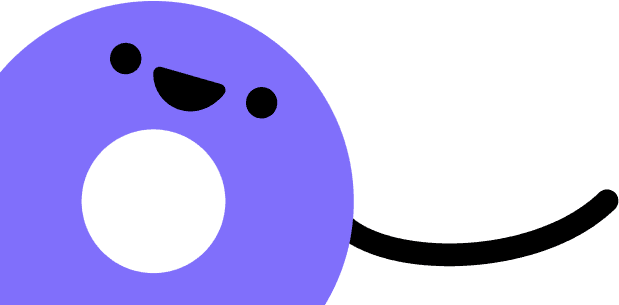1. Subscription
Uma may allow its customers to access certain features of the website and app for a monthly recurring fee (“Subscription”).
Uma Subscriptions are intended and authorized only for personal, non-transferable, not-for-resale use.
By purchasing the Subscription, you agree to an initial and recurring Subscription fee at the then-current Subscription rate, and you accept responsibility for all recurring charges until you cancel your Subscription. Your Subscription continues until canceled by you or until we terminate your access to or use of the website, app, or Subscription in accordance with these Terms.
You may cancel your Subscription at any time, subject to the terms of our cancellation policy.
2. Automatic Monthly Renewal Terms
Once you subscribe, we (or our third-party payment processor) will automatically charge your Subscription fee on each renewal date. We will continue to automatically process your Subscription fee each month at the then-current Subscription rate until you cancel your Subscription. We explain how to cancel your Subscription below in the section “Subscription Cancellation.”
3. Subscription Cancellation
Clients must cancel their subscription directly within the app regardless of where the subscription was purchased (through our website, Apple App Store, or Google Play). Cancellation through any other method, including but not limited to deleting the app, will not terminate the subscription or stop recurring charges. If clients encounter any technical difficulties during the cancellation process, they should contact our support team immediately for assistance. Clients acknowledge that they are responsible for all subscription charges until proper cancellation is completed through the app.
- If you purchased a Subscription or enabled a free trial on the App Store: You can cancel a free trial or a Subscription anytime by turning off auto-renewal through your Apple ID account settings. To avoid being charged, cancel the Subscription in your Apple ID account settings at least 24 hours before the end of the free trial or then-current Subscription period. You alone can manage your Subscriptions. Learn more about managing Subscriptions (and how to cancel them) on the Apple support page.
- If you purchased a Subscription or enabled a free trial on Google Play: You can cancel a free trial or a Subscription anytime by turning off auto-renewal through your Google Play account settings. To avoid being charged, cancel the Subscription in your account settings at least 24 hours before the end of the free trial or then-current Subscription period. You alone can manage your Subscriptions. Learn more about managing Subscriptions (and how to cancel them) on Google’s support page.